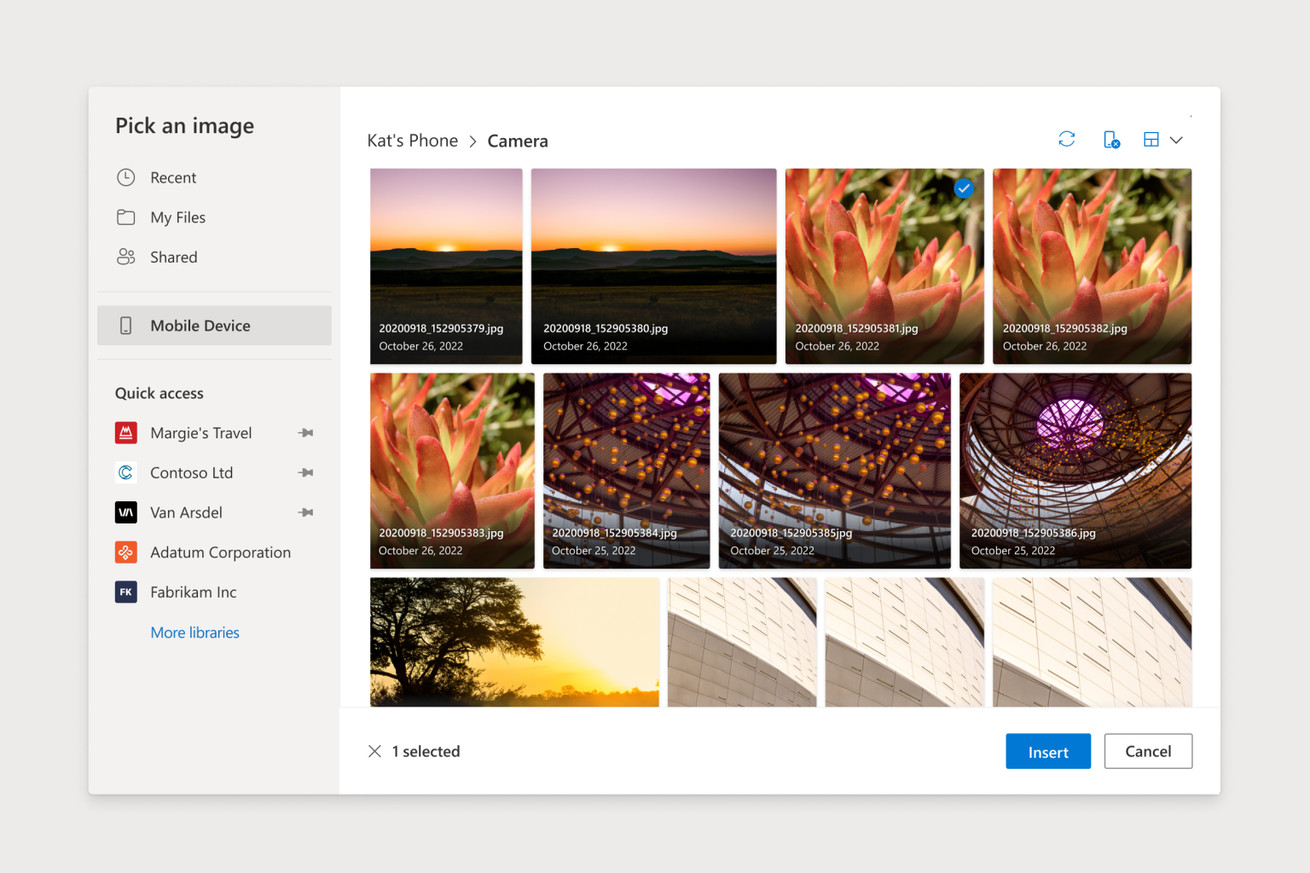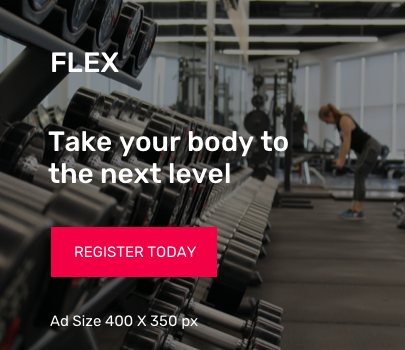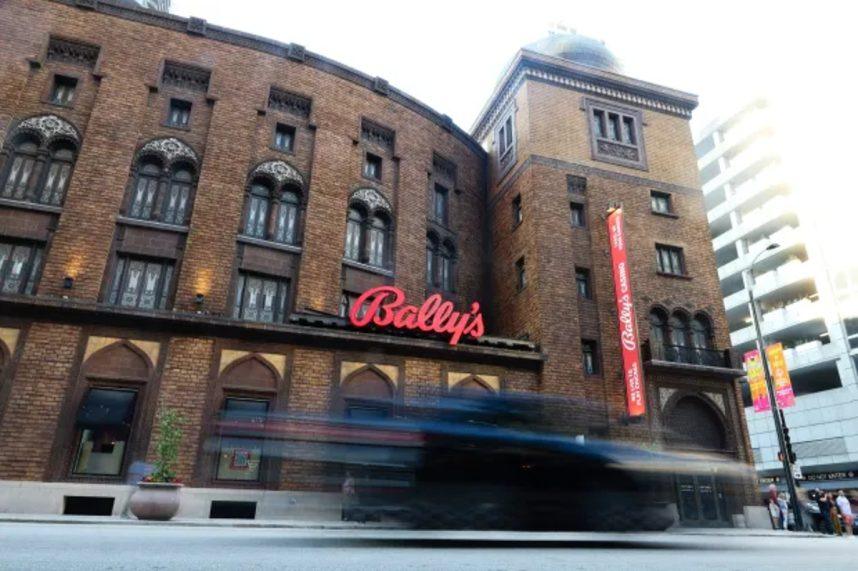Image: Microsoft
Microsoft’s rolling out a feature to Office Insiders that lets you insert images from your Android smartphones directly into a web-based Word or PowerPoint file. While Microsoft already offers ways to transfer content between Windows PCs and Android devices via the Phone Link app Microsoft revamped back in March, this marks the first time it’s building the functionality into one of its apps.
To get started, open a web-based Word or PowerPoint document, and then hit Insert > Pictures > Mobile Device. If you haven’t yet linked your Android device to your PC, you’ll have to take the extra steps to do so.
Image: Microsoft
You can also replace a document’s existing picture with one from your phone.
This involves…