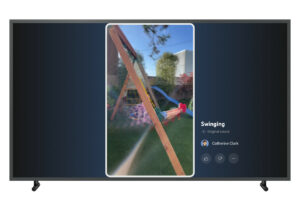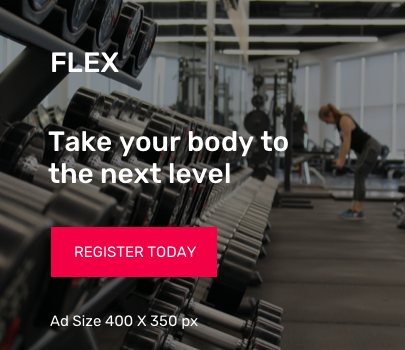Image: Google
When you open a new tab in a current version of Chrome, there’s a bubble in the bottom right of your window simply labeled “Customize Chrome.” It’s been there for years, but now Google is revamping the process — instead of a card taking up your whole browser window, Chrome’s customization options pop up in a sidebar, giving you a much better view of your browser’s new digs before you commit.
In addition to choosing your colors, you’ll also see the option to update Chrome’s themes here — it’s a much tidier interface than the company offered before. Take a look:
Image: Google
This makes me very happy.
The same menu lets you pick from one of several theme collections, including new ones with art Google…