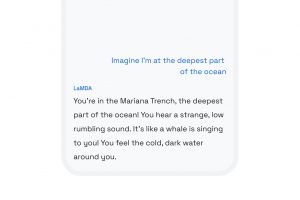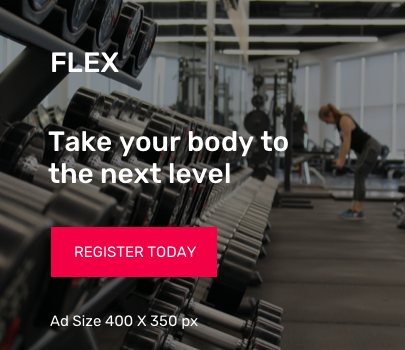If you get annoyed with the number of apps that crowd your iPhone’s homescreen, you probably welcomed a feature that originally came with iOS 14: the App Library, which gathers all of your apps into various categories and displays them on a separate page to the right of your homepages.
The App Library not only adds some automatic organization to your iPhone’s homepages but also allows you to clean up your homescreen by hiding as many apps as you want. You can keep your favorites front and center and get the more utilitarian or less used apps out of the way. (In fact, one way to keep a clean screen is to have all your newly installed apps appear in your App Library only. We offer directions on how to do that here.)
If you want to…